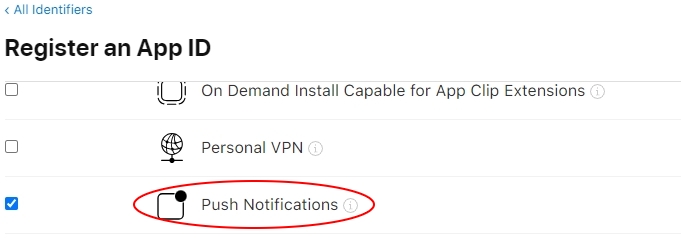iOS 建立遠距推播 App (二) : Identifiers 申請
如果在專案(Project) TARGETS 的 Signing & Capabilities 內的 Signing 有選擇正確的開發者帳號,xcode 會自動在Apple Developer 的Identifiers 內建立相對應的 Identifier.若沒有則新增一個.
注意 :
(1) 免費的開發者帳戶無法使用 Remote Notification.
(2) 教育帳號需為管理者帳號才支援 Remote Notification.
若已有 Identifier ,則進到該 Identifier 並勾選 Push Notifications
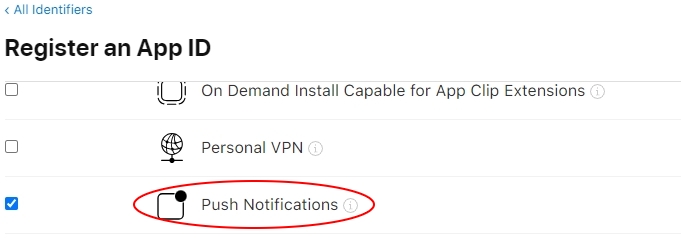
申請步驟 :
(1) 申請網站 : https://developer.apple.com/account/resources/identifiers/list
(2) 點選 Identifiers 旁的 + 號
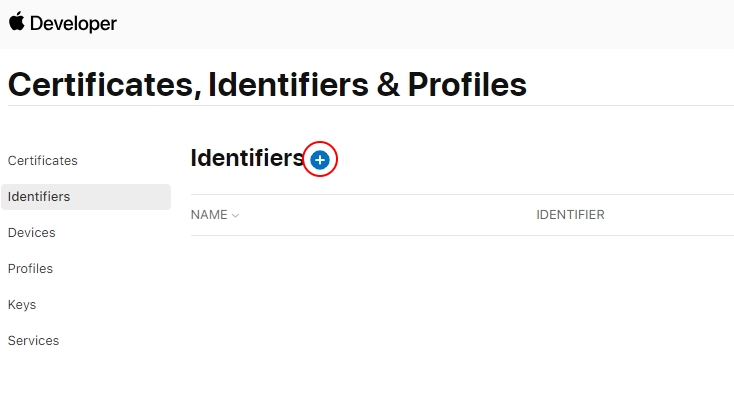
(3)選擇 App IDs
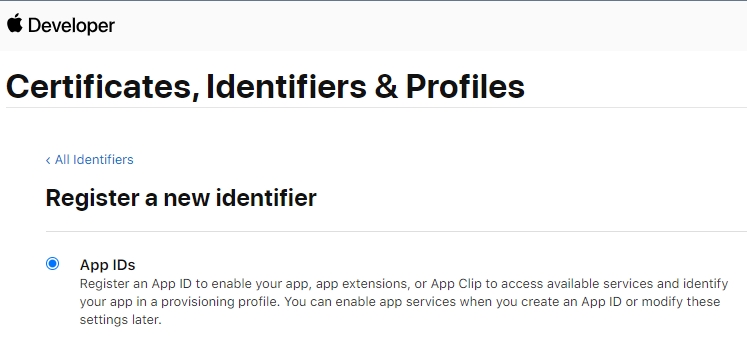
(4)選擇 App 類型
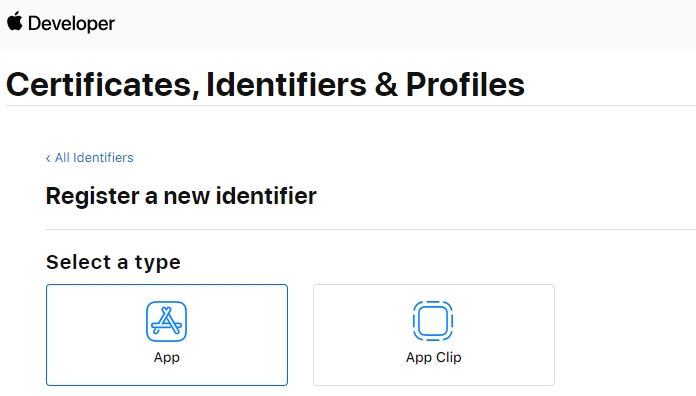
(5) Register an App ID
Description : 填寫說明
Bundle ID : 選擇 Explicit , 值 要填 App 的 Bundle identifier,需要一樣,不能亂填.
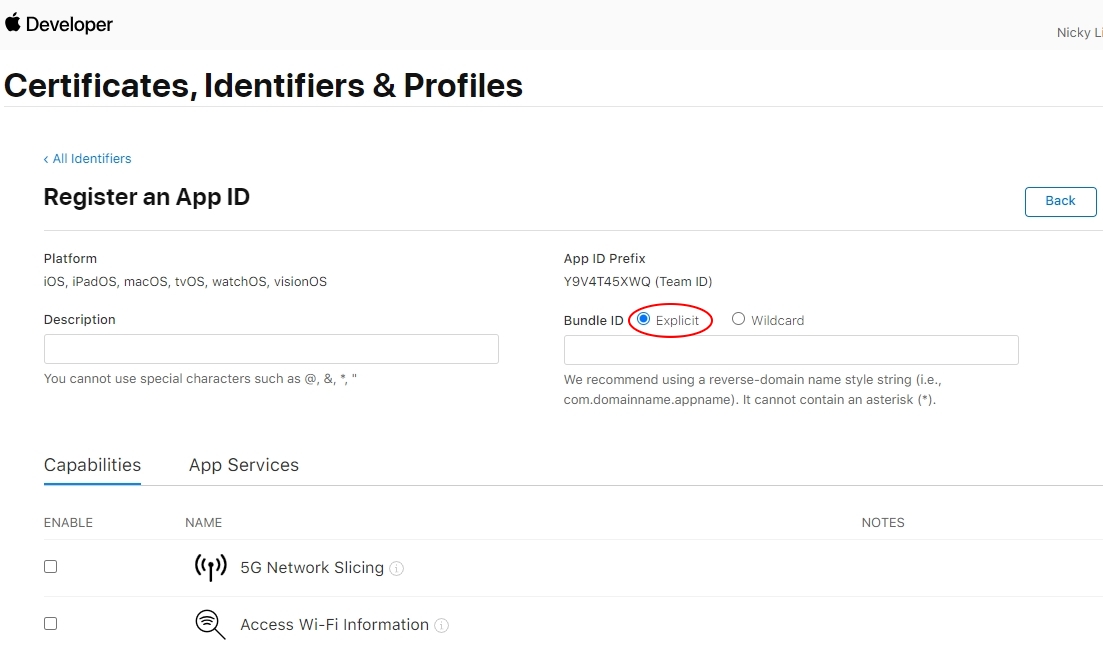
(6) 勾選 Push Notifications